Shutter Test
How to take the shutter test (approx 20min): i) Put the telescope at the domeflats position. ii) Adjust the domeflat's lamp such you get 2000 counts in a 3 sec exposure. iii) Take the following 5 exposures (object: shutter, exptype: flat) 1) 1 exposure of 3 seconds 2) 1 exposure of 30 seconds 3) 1 exposure of 3 seconds 4) 1 exposure of 30 seconds, but pressing the pause button every 3 seconds. 5) 1 exposure of 3 seconds And you are done! If you have time, you can repeat the test replacing 3 by 4, 30 by 40, and pressing pause in the 4th image every 4 seconds. This is the resulting over-exposure [seconds] map measured on Oct16th, 2015.
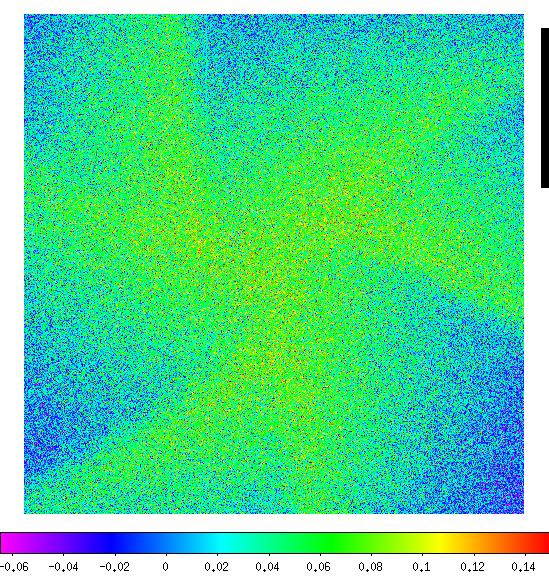
Linearity Test
(approx 1h30min): 1) Put the telescope at the domeflats position. 2) Adjust the domeflat's lamp such you get 5000 counts in a 12 sec exposure if in mode FAST, or set in 6000 counts in a 12 sec exposure if in mode TURBO ; then set 'object' to 'linear' and 'exptype' to 'flat'. 3) Run this macro. How to process the linearity test: 1) Copy the files into a csp machine. 2) Make a list of the images 3) Run the linearity test in the following way: > linear_test_dup_dc lt1 l1.txt shutter.test Where shutter.test is the image that results from running the shutter test. Here you can see the non-linear estimates before (circles) and after (squares) the linearity correction.
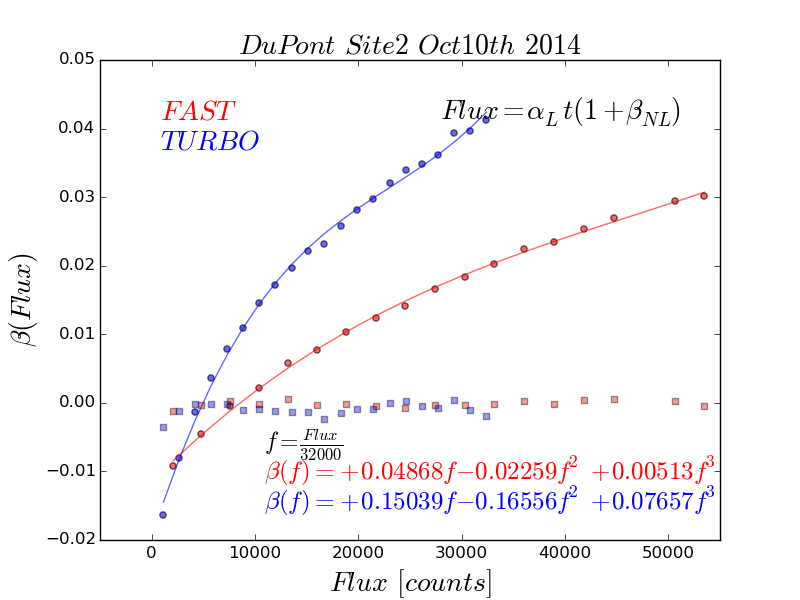
And the last measurement:
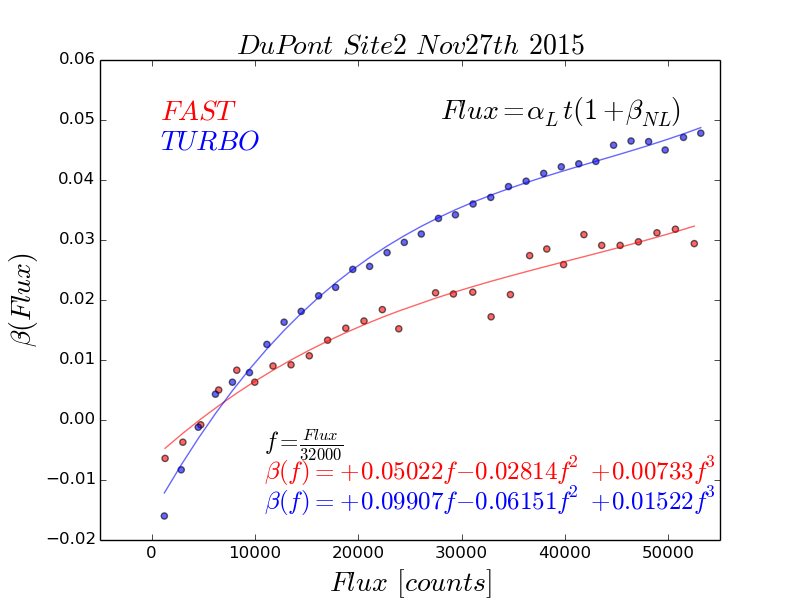
To perform the linear correction (after BIAS subtraction) do this for every pixel:
if( FAST){ c2=0.04868; c3=-0.02259; c4=0.00513; } # from Oct 2014
if(TURBO){ c2=0.09907; c3=-0.06151; c4=0.01522; } # from Nov 2015
x =(1.0 + c2*(pix/32000.0)+c3*pow(pix/32000.0,2)+c4*pow(pix/32000.0,3))
then correct your pixel as:
pixel/=x